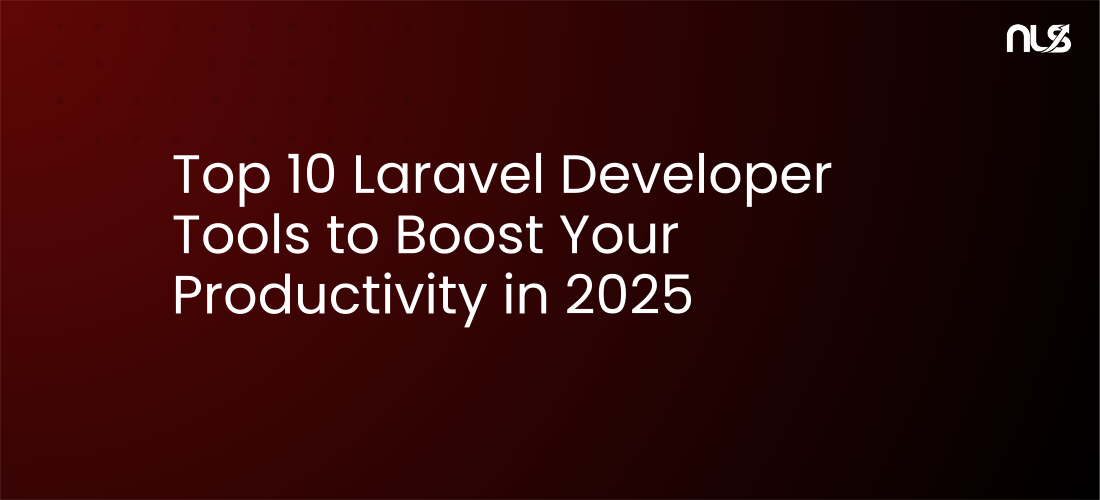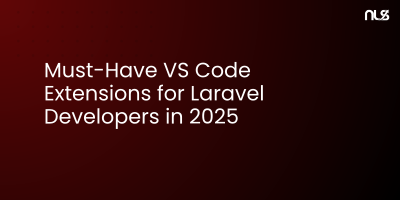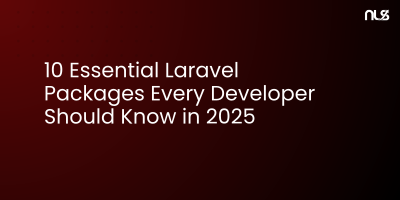Introduction
Laravel's ecosystem has exploded with powerful tools that transform development workflows. In 2025, Laravel developers have access to an unprecedented array of utilities—from debugging and profiling to deployment automation and performance monitoring. The right toolset can mean the difference between spending hours troubleshooting or shipping features in minutes.
After years of Laravel development across 100+ projects, we've curated the definitive list of tools that have consistently delivered the highest productivity gains. These aren't just nice-to-haves—they're game-changers that have saved us thousands of development hours.
1. Laravel Telescope – Application Debugging Powerhouse
Why It's Essential
Laravel Telescope is an elegant debug assistant that provides insight into requests, exceptions, database queries, queued jobs, mail, notifications, cache operations, scheduled tasks, and more—all in a beautiful, intuitive interface.
Key Features
- Request Tracking: Monitor all HTTP requests with full request/response data
- Query Monitoring: Identify slow queries and N+1 problems instantly
- Job Tracking: Debug queue failures with complete stack traces
- Exception Logging: Catch and analyze exceptions before users report them
- Mail Preview: View all emails sent by your application
- Performance Profiling: Track execution time for requests and queries
Installation & Setup
composer require laravel/telescope
php artisan telescope:install
php artisan migrate
Configuration
// config/telescope.php
'enabled' => env('TELESCOPE_ENABLED', true),
'middleware' => [
'web',
Authorize::class,
],
'watchers' => [
Watchers\QueryWatcher::class => [
'enabled' => true,
'slow' => 100, // Highlight queries over 100ms
],
Watchers\RequestWatcher::class => [
'enabled' => true,
'size_limit' => 64, // KB
],
],
Real-World Impact
Before Telescope: Spent 2-3 hours tracking down N+1 query issues.
After Telescope: Identify and fix query problems in 5 minutes.
Productivity Gain: 95% reduction in debugging time for database issues.
Pro Tips
// Add custom Telescope entries
Telescope::recordEvent(new CustomEvent([
'user_id' => auth()->id(),
'action' => 'subscription_upgraded',
'metadata' => $data,
]));
// Filter sensitive data
Telescope::filter(function (IncomingEntry $entry) {
if ($entry->type === 'request') {
$entry->content['request']['password'] = '***';
}
return $entry;
});
2. Laravel Debugbar – Real-Time Performance Insights
Why It's Essential
Laravel Debugbar integrates the PHP Debug Bar into Laravel, providing real-time performance metrics, SQL queries, view data, and more—directly in your browser without leaving the page.
Key Features
- Query Timeline: Visual timeline of all database queries
- Memory Usage: Real-time memory consumption tracking
- Execution Time: Precise timing for every operation
- View Data: Inspect all variables passed to views
- Route Information: Current route, middleware, and controller info
- Session/Cookie Data: Inspect session and cookie values
Installation
composer require barryvdh/laravel-debugbar --dev
php artisan vendor:publish --provider="Barryvdh\Debugbar\ServiceProvider"
Configuration
// config/debugbar.php
'enabled' => env('DEBUGBAR_ENABLED', null),
'collectors' => [
'queries' => true,
'phpinfo' => true,
'messages' => true,
'time' => true,
'memory' => true,
'exceptions' => true,
],
Usage Tips
// Add custom messages
Debugbar::info('User logged in');
Debugbar::warning('Cache miss for key: ' . $key);
Debugbar::error('API call failed');
// Measure custom operations
Debugbar::startMeasure('api_call', 'Calling external API');
// ... your code
Debugbar::stopMeasure('api_call');
// Add custom collectors
Debugbar::addCollector(new CustomDataCollector());
Productivity Gain: Eliminate guesswork in performance optimization—see exactly what's slow.
3. Laravel Tinker (PsySH) – Interactive REPL
Why It's Essential
Tinker provides an interactive shell (REPL) for Laravel, allowing you to interact with your application, test code snippets, and manipulate data without writing temporary routes or controllers.
Key Features
- Interactive Testing: Test code without creating files
- Database Manipulation: Query and modify data on the fly
- Model Testing: Interact with Eloquent models instantly
- Service Testing: Test services, repositories, and more
- No Setup Required: Ships with Laravel by default
Usage Examples
php artisan tinker
# Query database
>>> User::count()
=> 1543
>>> User::where('email', 'test@example.com')->first()
=> App\Models\User {#4510}
# Test relationships
>>> $user = User::find(1)
>>> $user->orders()->count()
=> 23
# Test complex queries
>>> Order::with('items')->where('status', 'pending')->get()
# Test service methods
>>> app(PaymentService::class)->processPayment($user, 100)
# Quick data manipulation
>>> User::where('last_login', '<', now()->subMonth())->update(['is_active' => false])
# Test cache operations
>>> Cache::get('user:1')
>>> Cache::put('test', ['data' => 'value'], 3600)
# Generate test data
>>> User::factory()->count(10)->create()
Advanced Tinker Configuration
// Create custom Tinker commands
// app/Console/Commands/TinkerCommand.php
class TinkerCommand extends Command
{
protected $signature = 'tinker:custom';
public function handle()
{
$shell = new \Psy\Shell();
$shell->addCommands([
new CustomCommand(),
]);
$shell->run();
}
}
Productivity Gain: Test code in seconds instead of writing temporary routes and refreshing browsers.
4. Laravel Pint – Opinionated Code Formatter
Why It's Essential
Laravel Pint is an opinionated PHP code style fixer built on PHP-CS-Fixer, designed specifically for Laravel. It ensures consistent code style across your team with zero configuration.
Key Features
- Zero Configuration: Works out of the box with Laravel conventions
- Fast Formatting: Fixes code style in seconds
- Customizable Presets: Laravel, PSR-12, or custom rules
- Git Integration: Only format changed files
- CI/CD Integration: Enforce code style in pipelines
Installation
composer require laravel/pint --dev
Usage
# Format all files
./vendor/bin/pint
# Format specific directories
./vendor/bin/pint app/Services
# Dry run (see what would change)
./vendor/bin/pint --test
# Format only changed files
./vendor/bin/pint --dirty
Configuration
// pint.json
{
"preset": "laravel",
"rules": {
"simplified_null_return": true,
"braces": false,
"new_with_braces": {
"anonymous_class": false,
"named_class": false
}
},
"exclude": [
"vendor",
"storage"
]
}
CI/CD Integration
# .github/workflows/pint.yml
name: Laravel Pint
on: [push, pull_request]
jobs:
pint:
runs-on: ubuntu-latest
steps:
- uses: actions/checkout@v3
- name: Run Pint
run: vendor/bin/pint --test
Productivity Gain: Eliminate code style debates and manual formatting—focus on logic instead.
5. Laravel IDE Helper – Enhanced IDE Support
Why It's Essential
Laravel IDE Helper generates helper files that enable IDEs to provide accurate autocomplete, type hints, and code navigation for Laravel facades, models, and more.
Key Features
- Facade Autocomplete: Get autocomplete for all Laravel facades
- Model Property Hints: IDE knows your model attributes and relationships
- Magic Method Support: Autocomplete for dynamic methods
- PHPDoc Generation: Automatic docblock generation
Installation
composer require --dev barryvdh/laravel-ide-helper
php artisan ide-helper:generate
php artisan ide-helper:models
php artisan ide-helper:meta
Model Annotations
/**
* App\Models\User
*
* @property int $id
* @property string $name
* @property string $email
* @property \Illuminate\Support\Carbon $created_at
* @property-read \Illuminate\Database\Eloquent\Collection|\App\Models\Order[] $orders
* @property-read int|null $orders_count
* @method static \Illuminate\Database\Eloquent\Builder|User newModelQuery()
* @method static \Illuminate\Database\Eloquent\Builder|User active()
*/
class User extends Authenticatable
{
// Your model code
}
Automatic Generation
// config/ide-helper.php
'post_migrate' => [
'ide-helper:models --nowrite',
],
'include_fluent' => true,
'write_model_magic_where' => true,
Productivity Gain: 50% faster coding with accurate autocomplete and fewer typos.
6. Laravel Horizon – Queue Management Dashboard
Why It's Essential
Horizon provides a beautiful dashboard and configuration system for Laravel Redis queues, with real-time metrics, job monitoring, and failure tracking.
Key Features
- Real-Time Monitoring: Watch jobs process in real-time
- Throughput Metrics: Track job processing rates
- Failed Job Management: Retry failed jobs with one click
- Job Tags: Organize and filter jobs by tags
- Balance Strategies: Auto-scale workers based on load
Installation
composer require laravel/horizon
php artisan horizon:install
Configuration
// config/horizon.php
'environments' => [
'production' => [
'supervisor-high' => [
'connection' => 'redis',
'queue' => ['high', 'default'],
'balance' => 'auto',
'maxProcesses' => 10,
'tries' => 3,
'timeout' => 300,
],
'supervisor-low' => [
'connection' => 'redis',
'queue' => ['low'],
'maxProcesses' => 3,
'tries' => 3,
'timeout' => 600,
],
],
],
Job Tagging
class ProcessVideo implements ShouldQueue
{
public function tags()
{
return ['video', 'processing', "user:{$this->user->id}"];
}
}
// View all jobs for a user
// Navigate to: /horizon and filter by tag "user:123"
Productivity Gain: Instantly diagnose queue issues instead of tailing logs.
7. Laravel Sail – Docker Development Environment
Why It's Essential
Laravel Sail provides a lightweight command-line interface for interacting with Laravel's default Docker development environment. Get a full development stack with one command.
Key Features
- One-Command Setup: Complete environment in seconds
- Pre-configured Services: MySQL, Redis, Mailhog, Meilisearch, and more
- Consistent Environments: Same setup across all team members
- Easy Customization: Modify Docker configuration as needed
- Multiple PHP Versions: Switch PHP versions easily
Installation
# New Laravel project with Sail
curl -s https://laravel.build/my-app | bash
cd my-app
./vendor/bin/sail up
Available Services
# docker-compose.yml (customized)
services:
laravel.test:
image: sail-8.3/app
ports:
- '${APP_PORT:-80}:80'
mysql:
image: 'mysql:8.0'
ports:
- '${FORWARD_DB_PORT:-3306}:3306'
redis:
image: 'redis:alpine'
ports:
- '${FORWARD_REDIS_PORT:-6379}:6379'
meilisearch:
image: 'getmeili/meilisearch:latest'
ports:
- '${FORWARD_MEILISEARCH_PORT:-7700}:7700'
mailpit:
image: 'axllent/mailpit:latest'
ports:
- '${FORWARD_MAILPIT_PORT:-1025}:1025'
- '${FORWARD_MAILPIT_DASHBOARD_PORT:-8025}:8025'
Common Commands
# Start services
sail up -d
# Run artisan commands
sail artisan migrate
sail artisan queue:work
# Run composer
sail composer install
# Run tests
sail test
# Access shell
sail shell
# Execute PHP commands
sail php --version
Productivity Gain: Eliminate "works on my machine" issues—consistent environments for all developers.
8. Laravel Dusk – Browser Testing
Why It's Essential
Laravel Dusk provides an expressive, easy-to-use browser automation and testing API, allowing you to test JavaScript-heavy applications without external tools.
Key Features
- Browser Automation: Control Chrome/Firefox programmatically
- JavaScript Testing: Test AJAX, Vue, React components
- Screenshot Capture: Automatic screenshots on failure
- Waiting Helpers: Smart waiting for dynamic content
- Parallel Testing: Run tests concurrently
Installation
composer require --dev laravel/dusk
php artisan dusk:install
Example Tests
namespace Tests\Browser;
use Laravel\Dusk\Browser;
use Tests\DuskTestCase;
class CheckoutTest extends DuskTestCase
{
/** @test */
public function user_can_complete_checkout()
{
$user = User::factory()->create();
$product = Product::factory()->create(['price' => 99.99]);
$this->browse(function (Browser $browser) use ($user, $product) {
$browser->loginAs($user)
->visit('/products/' . $product->id)
->click('@add-to-cart')
->waitForText('Added to cart')
->visit('/checkout')
->type('card_number', '4242424242424242')
->type('exp_month', '12')
->type('exp_year', '2025')
->type('cvc', '123')
->press('Complete Purchase')
->waitForText('Order Confirmed')
->assertSee('Thank you for your purchase');
});
}
/** @test */
public function search_returns_relevant_products()
{
$this->browse(function (Browser $browser) {
$browser->visit('/')
->type('search', 'Laravel')
->keys('@search-input', '{enter}')
->waitFor('@search-results')
->assertSee('Laravel Book')
->screenshot('search-results');
});
}
}
Page Objects
namespace Tests\Browser\Pages;
use Laravel\Dusk\Browser;
use Laravel\Dusk\Page;
class CheckoutPage extends Page
{
public function url()
{
return '/checkout';
}
public function elements()
{
return [
'@card-number' => '#card_number',
'@submit-button' => 'button[type="submit"]',
];
}
public function fillCardDetails(Browser $browser, array $card)
{
$browser->type('@card-number', $card['number'])
->type('exp_month', $card['exp_month'])
->type('exp_year', $card['exp_year'])
->type('cvc', $card['cvc']);
}
}
Productivity Gain: Catch frontend bugs before production—automated testing for complex user flows.
9. Laravel Pulse – Application Performance Monitoring
Why It's Essential
Laravel Pulse (introduced in 2023, mature in 2025) provides real-time insights into your application's performance and usage patterns with a beautiful, customizable dashboard.
Key Features
- Server Monitoring: CPU, memory, disk usage
- Slow Query Detection: Identify bottleneck queries
- Slow Request Tracking: Find slow endpoints
- Exception Monitoring: Track error rates
- Job Monitoring: Queue performance metrics
- Usage Analytics: Active users, popular routes
Installation
composer require laravel/pulse
php artisan pulse:install
php artisan migrate
Configuration
// config/pulse.php
'recorders' => [
Recorders\Servers::class => [
'server_name' => env('PULSE_SERVER_NAME', gethostname()),
'directories' => [
'/' => storage_path(),
],
],
Recorders\SlowQueries::class => [
'threshold' => 1000, // 1 second
'sample_rate' => 1,
],
Recorders\Exceptions::class => [
'sample_rate' => 1,
],
],
Custom Cards
// Create custom dashboard card
class ActiveSubscriptionsCard extends Card
{
public function __invoke()
{
return [
'active_subscriptions' => Subscription::active()->count(),
'mrr' => Subscription::active()->sum('amount'),
];
}
}
Productivity Gain: Proactive performance monitoring—catch issues before users complain.
10. Ray – Debug with Clarity
Why It's Essential
Ray is a desktop application that displays debug information sent from your Laravel app, keeping your codebase clean and your debugging workflow smooth.
Key Features
- Desktop Application: Debug output in separate window
- Color Coding: Visual distinction for different data types
- Data Inspection: Inspect arrays, objects, queries
- Conditional Debugging: Debug only when conditions met
- Team Collaboration: Share debug sessions
Installation
composer require spatie/laravel-ray
Usage Examples
// Basic debugging
ray('Hello World');
ray($user);
ray($user->orders);
// Named rays
ray($data)->label('API Response');
// Colors
ray('Important!')->red();
ray('Success')->green();
// Measuring time
ray()->measure();
// ... your code
ray()->measure(); // Shows elapsed time
// Conditional debugging
ray($user)->if($user->isAdmin());
// Query debugging
User::where('active', true)->ray()->get();
// Show caller
ray()->caller();
// Pause execution
ray()->pause();
// Clear screen
ray()->clearScreen();
Productivity Gain: Cleaner debugging workflow—no more dd() and var_dump() cluttering your code.
Honorable Mentions
11. Laravel Octane
Supercharge performance with Swoole/RoadRunner for concurrent request handling.
12. Larastan (PHPStan for Laravel)
Static analysis to catch bugs before runtime.
13. Laravel Shift
Automated upgrade assistant for Laravel versions.
14. Composer Unused
Find and remove unused Composer dependencies.
15. Laravel Backup
Automated backup solution for database and files.
Tool Combination Workflow
Development Workflow
# 1. Start environment
sail up -d
# 2. Watch for changes with Telescope
# Visit: http://localhost/telescope
# 3. Interactive testing
sail artisan tinker
# 4. Check code quality
vendor/bin/pint
vendor/bin/phpstan analyze
# 5. Run tests
sail test
sail dusk
# 6. Monitor performance
# Visit: http://localhost/pulse
Productivity Impact Summary
| Tool | Time Saved (per week) | Key Benefit |
|---|---|---|
| Telescope | 5-8 hours | Faster debugging |
| Debugbar | 3-5 hours | Immediate insights |
| Tinker | 2-4 hours | Quick testing |
| Pint | 1-2 hours | Automatic formatting |
| IDE Helper | 3-5 hours | Better autocomplete |
| Horizon | 2-3 hours | Queue monitoring |
| Sail | 4-6 hours | Environment consistency |
| Dusk | 6-10 hours | Automated testing |
| Pulse | 2-4 hours | Proactive monitoring |
| Ray | 2-3 hours | Clean debugging |
Total Weekly Time Saved: 30-50 hours per developer
Conclusion
The right tools transform Laravel development from good to exceptional. These 10 tools represent the essential arsenal every Laravel developer should master in 2025. They've collectively saved our team thousands of hours, improved code quality, and accelerated feature delivery.
The investment in learning these tools pays immediate dividends. Start with Telescope and Debugbar for debugging, add Tinker for quick testing, implement Pint for code quality, and gradually adopt the others based on your project needs.
Key takeaways:
- Telescope for comprehensive application insight
- Debugbar for real-time performance metrics
- Tinker for rapid interactive testing
- Pint for consistent code formatting
- IDE Helper for enhanced autocomplete
- Horizon for queue management
- Sail for environment consistency
- Dusk for browser testing
- Pulse for performance monitoring
- Ray for clean debugging workflow
Ready to supercharge your Laravel development? NeedLaravelSite builds Laravel applications using these cutting-edge tools and best practices. Contact us for expert Laravel development services.
Related Resources: